So you’ve been hearing the name ‘WordPress’ everywhere when it comes to websites and not entirely sure what it is or how it works and you’re not really a web programmer/designer. Well, you’re in luck, cus I’m going to break it down into very simple and laymen terms for you so you’ll understand what all the fuss is about. I may also get somewhat technical when necessary but mostly simple so everyone can understand. Let’s start!
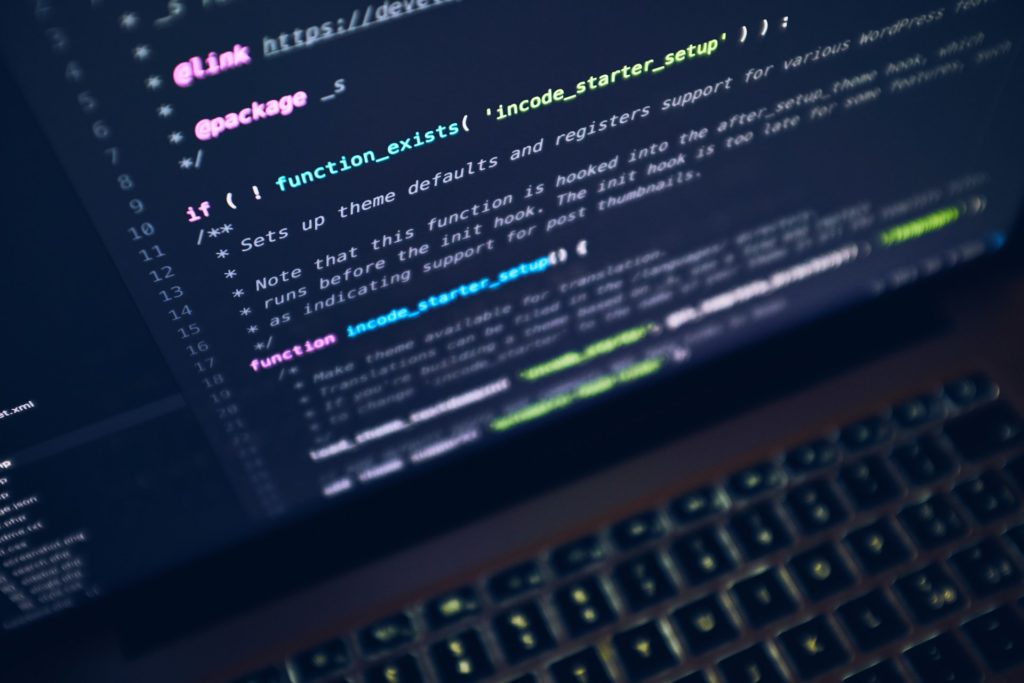
A brief history of websites and CMS
Current websites or Web 2.0 sites offer dynamically generated pages using scripts and databases. In the early days of Web 2.0, everyone would create a dynamic website from scratch, writing their own “unique” code, scripts and databases, structured according to their personal preferences, etc.

There were those who couldn’t write their own code, yet wanted to do dynamic Web 2.0 websites. Enter “Web Content Management Systems” / “Web C.M.S.” or just “CMS”, which was essentially created to satisfy that crowd and otherwise.
A CMS is basically a compilation of predefined scripts to be used on a database driven platform within a domain. Too technical? Think of it like software you install to manage your media and content automatically for you without the need to write code. There are many limitations to using a CMS compared to website coded from scratch, but there are also many upsides thanks to ‘open-source’ contributors.
CMS adoption started off slowly and was mostly known within the tech communities. Web purists don’t like them as much and for some time people stuck to creating Web 2.0 websites from scratch. Eventually CMSs grew in popularity since it saved the web programmer tones of time from writing basic, repetitive code and they became very competent thanks to their open-source nature, constantly updating and evolving. Even highly skilled web developers use CMSs for various reasons and there are now tons of CMSs out there, both paid and free such as Joomla, Drupal, even Shopify, just to name a few and WordPress, which we’ll dive into now.
Enter WordPress
Of the many free C.M.S.s out there, WordPress is undoubtedly the most popular one. It utilizes PHP, which is a scripting language used on modern websites, and MySQL or MariaDB databases(self-explanatory), much like other CMSs and is quite standard for the modern-day web, but it has a lower learning curve than most. There are two ways to use WordPress, either WordPress.com or WordPress.org.
WordPress.com is the shared hosted version, whereas WordPress.org is where you use WordPress on your own host. Both, essentially the same tool but differ greatly. How is this possible? Let’s dive into that.

WordPress.com
WordPress.com allows you to start your website, with little-to-no knowledge about the technical side to set up a website, for free. That includes hosting and some maintenance. This is good for beginners and casual bloggers who want to dip their feet in it a bit to understand WordPress, or prefer to never dive into the technical mayhem of setting up their own server.
However, I wouldn’t recommend this route, if you’re serious and looking for more control, since there are a lot of limitations, compared with hosting your own WordPress site, i.e. the wordpress.org option.
Downsides to using wordpress.com, are:
very limited customization of your site,
cannot monetize with ads,
cannot remove WordPress.com’s own ads and brand from your site
cannot upload custom plugins and themes from other sources
cannot choose your own hosting company
limited disk space of only 3GB
limited eCommerce options and
your website can be deleted at any time if you violate WordPress.com’s rules. On top of all that you won’t have your own domain name. It will always be a subdomain like [yourname].wordpress.com.
The plus side I guess is a certain level of security and knowing your site won’t disappear due to server outtages. If you’re familiar with WIX websites, it’s sort of similar.
WordPress.org
For full control over your site, choose this. Anything further may be to code your website from scratch. Unless you’re building the next Yelp, Facebook or Twitter, WordPress is the way to go.
This is the version you’ve probably been hearing about. Professionals and amateurs use it alike. International brands like Vogue, BBC America, TED, PlayStation, even Skype and many, many more use WordPress to power their website interfaces, yet lone bloggers use the same core for their websites as well. It’s that versatile.
In this version, you download WordPress and use it on your own domain and server, you could even install it on your local computer if you knew how to. It also does not have the limitations mentioned previously for WordPress.com. This way requires some technical knowledge, although most top hosting providers now offer WordPress pre-installed with just a few clicks to starting your website dreams, quickly.
This version allows almost full customization and it’s for the serious blogger, web designer and/or eCommerce provider. You will, however, have to maintain it yourself, updates are frequent and need attention, you may have to hire someone to do it for you or you can potentially break your site if you’re not sure what you’re doing.
In simple terms between the two ways:
Think of WordPress.com as using a company-branded car with free gas, for personal use. WordPress.org is like purchasing your own vehicle where you can do as you please, make a mess in it, change to any colour, tune your engine as fast as you please, change insurance companies and all that jazz. It costs, yes and requires frequent maintenance, but that freedom is worth it. In the company car, i.e. WordPress.com, you’re still promoting the company and can’t do too much with it.
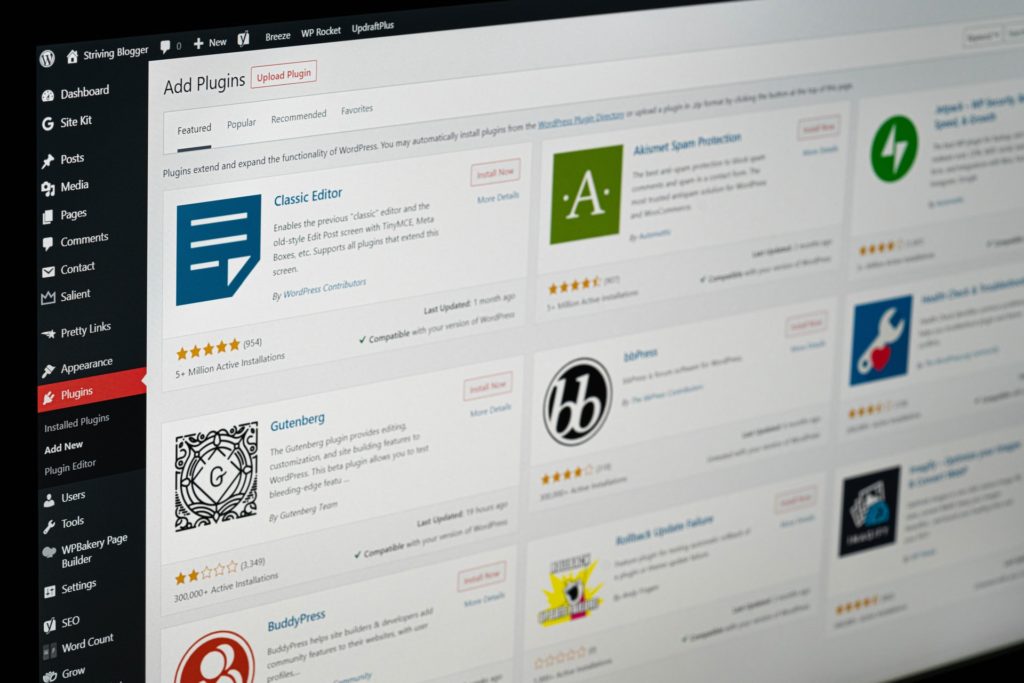
Open-source
There’s more to WordPress than just the core. As impressive as it has become, it’s nothing without the open-source community. Thanks to the dedicated developers who contribute immensely to the ecosystem, it’s no surprise WordPress now accounts for around 30% of the websites globally.
Other free CMSs have their own communities dedicated to developing themes and plugins/modules etc., which are add-ons you install to customize your CMS, but none come as close to the quantity or quality of WordPress’s.
Had WordPress not embrace open-source it might not have been as widespread and adopted so much worldwide. Sure there are some paid aspects in the community, but if you don’t want to go that route you don’t have to. Think Android phones and the Google Play Store.
The possibilities seem almost endless with WordPress and the Eco System it has amassed over the years. WordPress has essentially made it way easier for us to create, develop and design websites than ever before!
Wrap-up
What started off as a blogging platform has evolved into accommodating Portfolios, Corporate, eCommerce, Community-driven websites and more for everyone, from those technically inclined and those who are not, to use everywhere and anywhere. And that’s the beauty of WordPress, it’s Free, Open-Source and always evolving.
It has almost become like a standard for web development and very hard to ignore now.






GIPHY App Key not set. Please check settings